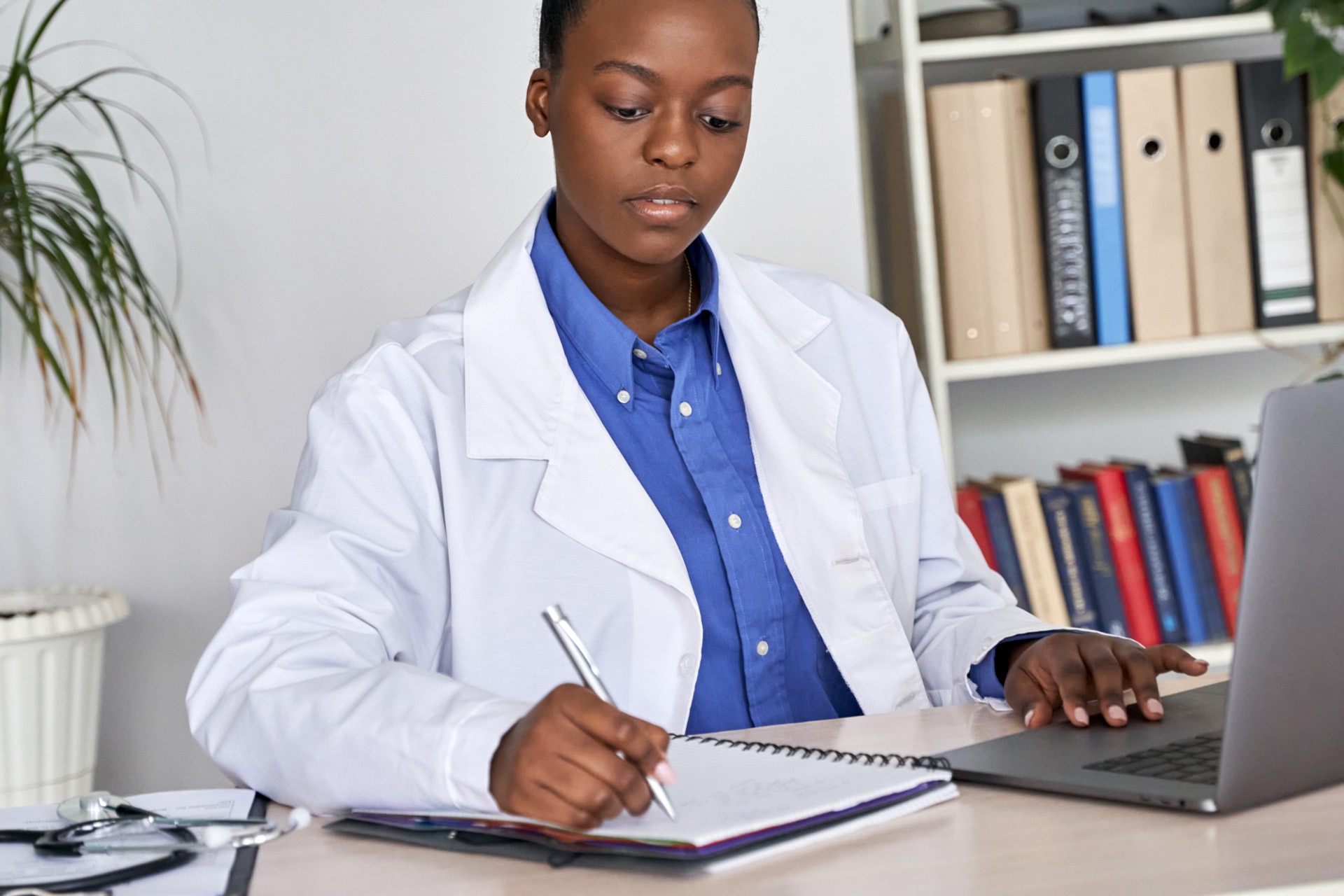Choose another country or region to see content specific to your location.


Phonak Target
Phonak Target is an innovative software designed to create a seamless fitting experience and supports you in optimising your clients’ hearing aid settings, so they can get the most out of our advanced technology and enjoy better hearing and overall well-being.
Our latest software improvements in Target 11.1 include:
- Faster “Feedback & real ear test” for Audéo Infinio (Ultra) Sphere and Audéo Infinio (Ultra) R
- This new feedback test can also be performed during Remote Support
- New EasyGuard dome featuring a sound-transmitting, sealed membrane that protects the receiver from earwax*
Software features
Phonak Target features were created to meet audiologists' needs by providing tools and unique functions that simplify the fitting process.
Save time by running 2 firmware updates, factory resets or trial hearing aid performance level changes simultaneously.
A new version of Remote Support enabled you to adjust your clients’ hearing aids in Target while simultaneously using your preferred video conferencing platform such as Zoom, Skype, Google Meet etc., to communicate. While using these platforms, you and your client can make use of features such as live captioning and blurred background.
It is also still possible to perform a Remote Support session with the integrated audio and video system provided within Target.
Tap control enables patients to pause or resume streaming, accept, or end a phone call, and activate a voice assistant with a simple double-tap.
- Customizable to meet client’s dexterity needs and sensitivity preferences
- Provides more engagement opportunities during the counseling process
The Phonak Naída™ Link M and Phonak Sky™ Link M can be fit in a bimodal configuration with an Advanced Bionics cochlear implant sound processor. The Link M allows the client to have binaural functions with the cochlear implant, including volume control, program structure, and streaming.
Target enables soft speech enhancement for first-time users by default, giving them better audibility from the start. Updates to Soft speech enhancement gain change, now considered in curve display.
APD 3.0, our proprietary fitting formula, has been proven by research to result in the preferred first fit for end users because it provides speech clarity with comfort* and noise is significantly less intrusive*
APD 3.0 updates
- First Fit acceptance
- Comfort
- Less awareness of noise
You can now get recommendations for optimal choice of vent, dome and receiver after entering audiogram into Target, delivering you more accurate fittings.
Using advanced DNN technology, a features strength is now based on acoustic coupling selection. By setting pre-set stronger for open fittings and weaker for occluded fittings, improve the benefit and impact for your clients.
Feedback threshold overtuning provides you with more control and flexibility to achieve the desired high frequency gain without having to run a feedback test.
Offers the ability to change the performance levels for Phonak hearing aids, which can help address client needs from the very first visit or during repairs.

Target Match
TargetMatch is an all-in-one real ear measurement system and verification solution from Phonak, designed to maximise the potential benefit of hearing aids for your client.
Benefits
- TargetMatch supports you in your appointments by offering gold-standard verification1
- Verification can help to reduce refitting appointments2
- Clients receive the highest level of service in terms of communication needs
- Enhances the perceived value of the fitting3
Functions and features
- NEW Compatible with a wide range of REM equipment
- Real-time feedback and troubleshooting tips
- Guided probe tube placement
- Automatic target matching of Adaptive Phonak Digital (APD) and other standard fitting formulae
- Simultaneous binaural real-ear measurements
System requirements
In order to install and run Phonak Target 11.1, you'll need to make sure you have at least:
Operating system
Windows 11, Home / Pro / Enterprise / Education
Windows 10, Home / Pro / Enterprise / Education
Processor
Intel Core or higher performance
RAM
4 GB or more
Hard disk space
3 GB or more
Screen resolution
1280 x 1024 pixels or more
Graphic card
16 Million (24bit) screen colors or more
Drive
DVD / USB
Serial COM port
Only if RS-232 HI-PRO is used
USB ports
One for each purpose
Bluetooth adaptor
Accessory programming
HI-PRO if used via USB port
Noahlink Wireless (NLW/NLW2)
Programming interfaces
Noahlink Wireless (NLW/NLW2) / iCube II / NOAHlink / RS-232 HI-PRO / HI-PRO USB / HI-PRO 2
NOAHlink driver
Latest version available
Noahlink Wireless driver
Latest version available
Internet connection
Recommended
Sound card
Stereo or surround 5.1
Playback system
20 Hz – 14 kHz (+/- 5 dB), 90 dB
NOAH version
Latest version
Please check the NOAH limitations for Windows 64 bit operating systems on http://www.himsa.com
TargetMatch
TargetMatch Target 11.0
- NOAH version 4.4.2280 or higher
- Auditdata Primus version 4.1 and higher
- Auditdata Measure version 6.0 and higher
- Interacoustics Affinity Suite version 2.19 and higher*
- Interacoustics Callisto Suite version 1.20 and higher
- MedRx Studio version 1.2.1 and higher
- Natus® Otosuite 4.82 and higher
- Signia Unity 3 version 5.9 and higher
- Signia Unity 4 version 6.0 and higher
*Version 2.20 not supported
- Target 11
- Target 10.1.2
TargetMatch Target 11.0, 11.1
- NOAH version 4.4.2280 or higher
- Auditdata Primus version 4.1 and higher
- Auditdata Measure version 6.0 and higher
- Interacoustics Affinity Suite version 2.19 and higher**
- Interacoustics Callisto Suite version 1.20 and higher
- MedRx Studio version 1.2.1 and higher
- Natus® Otosuite 4.82 and higher
- Signia Unity 3 version 5.9 and higher
- Signia Unity 4 version 6.0 and higher
*Version 2.20 not supported
TargetMatch Target 10.1.2
- NOAH version 4.4.2280 or higher
- Natus® Otosuite 4.82 until 4.96*
- Auditdata Primus version 4.1 until 4.5
- Interacoustics Affinity Suite version 2.19 until 2.27**
- MedRx Studio version 1.2.1 until 1.5.0
- Auditdata Measure version 6.0 until 6.5
- Interacoustics Callisto Suite version 1.20 until 1.24
- Signia Unity 3 version 5.9 until 5.9
- Signia Unity 4 version 6.0 until 6.5
*Version 4.82 to 4.88 not supported with Target 10.1.1
**Version 2.20 not supported
Phonak Target
Frequently asked questions
Whether you are fitting a child with their first pair of hearing aids or providing technology to an experienced user, it’s crucial that these devices are configured to suit the child’s age, hearing loss, and communication needs. This is why Phonak pioneered a dedicated pediatric fitting mode in our fitting software. This continually updated, evidence-based resource streamlines the process of configuring a child’s hearing aids, helping you to fit and verify your Phonak pediatric fitting using the very latest industry guidelines and research findings.
Yes, the defaults can be customized by the HCP if needed. You can find the option in Target under setup - Junior mode.
You may also like
- Phonak Insight: Client satisfaction and fitting efficiency with verification
- A preliminary investigation into hearing aid fitting based on automated real-ear measurements integrated in the fitting software: test–retest reliability, matching accuracy and perceptual outcomes
- An integrated REM system with proven accuracy and reliability
Footnotes
*Based on Phonak internal data. Contact claims@sonova.com if you are interested in more information.
**as rated by end users in a study comparing APD 3.0 to APD 2.0
1. Valente, M., Abrams, H., Benson, D., Chisolm, T., Hampton, D., Loavenbruck, A., Ricketts, T., Solodar, H., & Sweetow, R. (2006). Guidelines for the Audiological Management of Adult Hearing Impairment. Audiology Today. Retrieved from http://audiology-web.s3.amazonaws.com/migrated /haguidelines.pdf_53994876e92e42. 70908344.pdf.
2. Kochkin, S. (2011). MarkeTrak VIII: Reducing patient visits through verification and validation. Hearing Review, 18(6), 10-12.
3.Amlani, A. M. (2016). Impact of Probe-Microphone Measurements and NOAH Quick-Fit on Patient Satisfaction and Loyalty. Hearing Health & Technology Matters. Retrieved from http://hearinghealthmatters.org/hearingeconomics/2016/amyn-post-consumer-psychology-of-real-ear-services/.