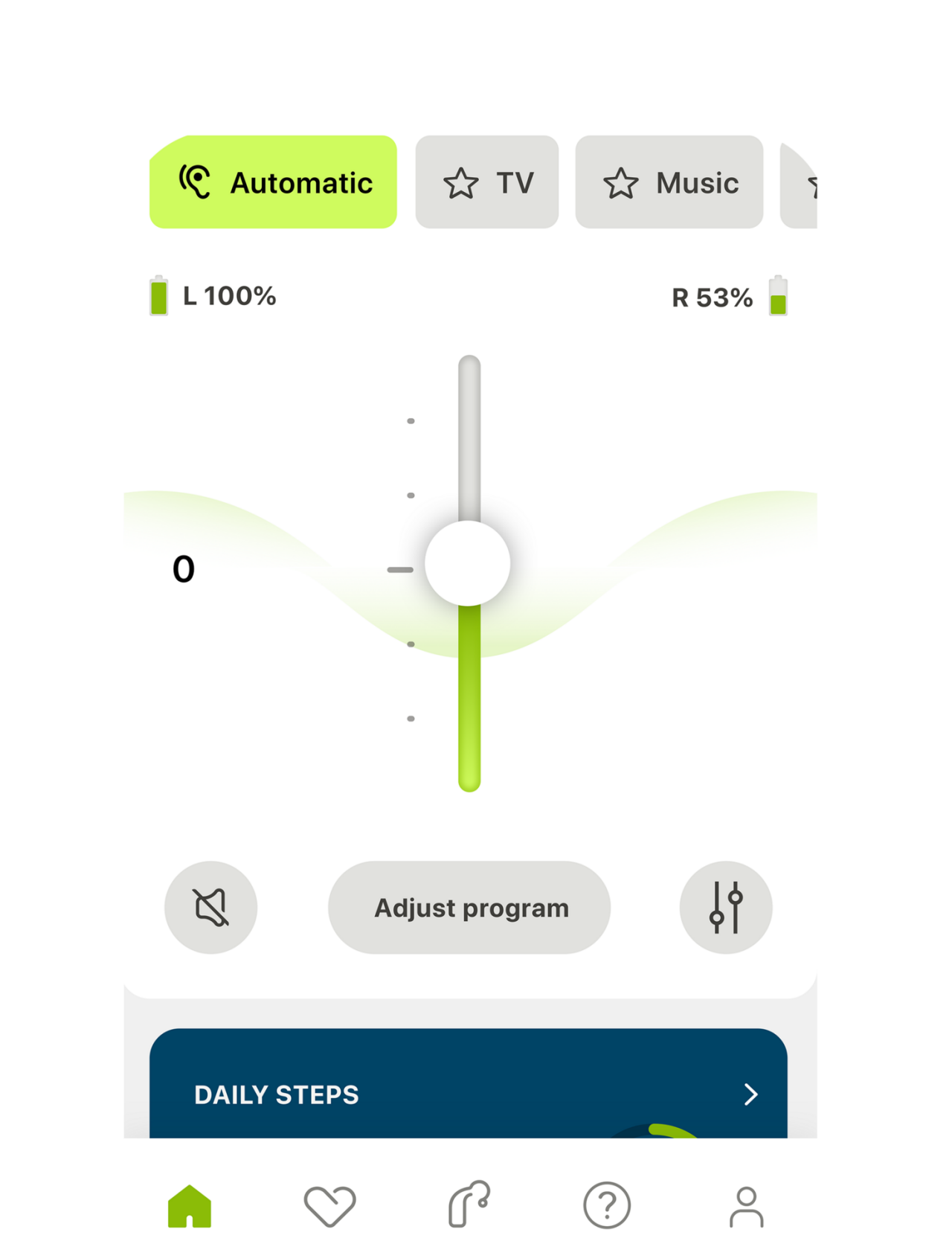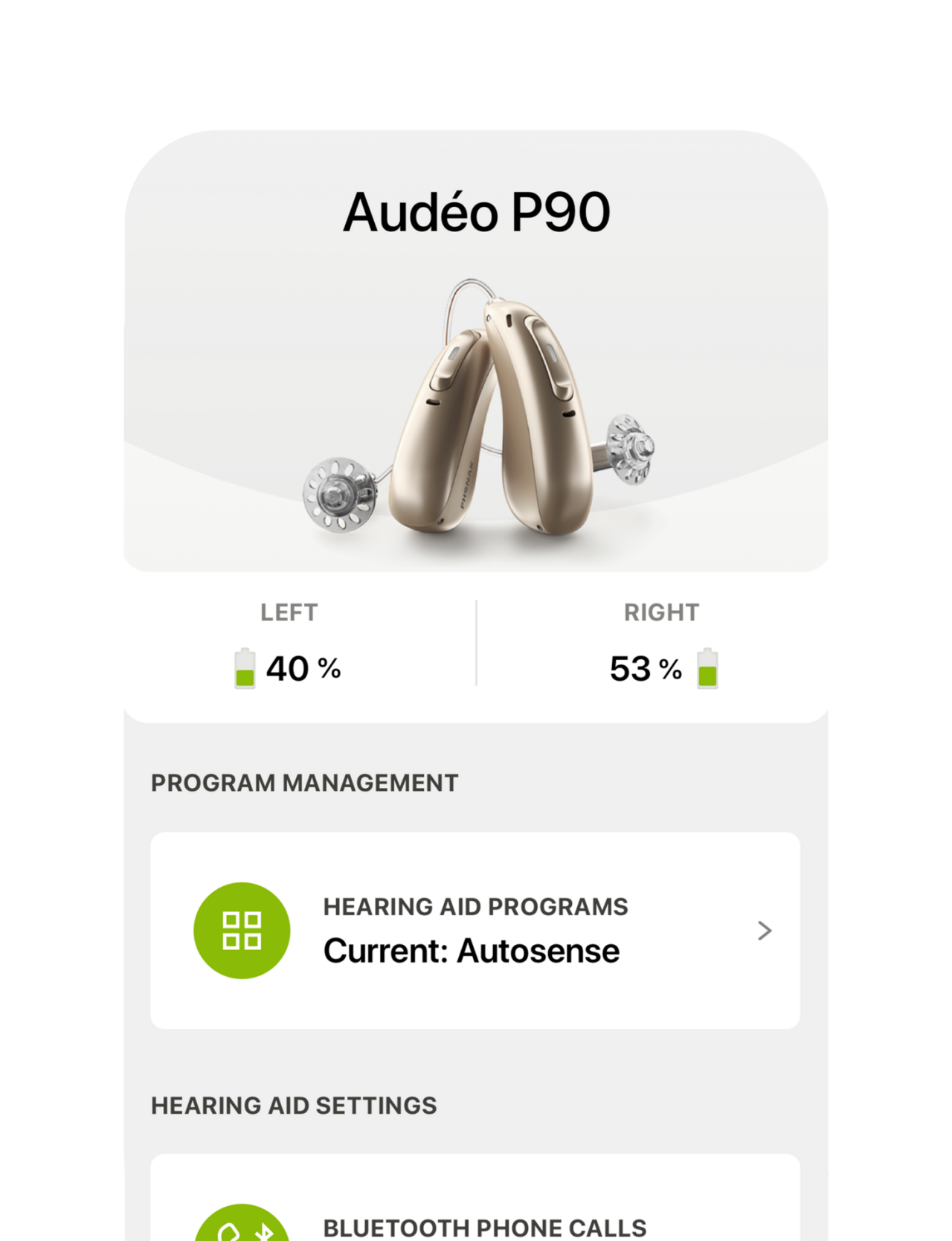myPhonak App
Highly rated by thousands of users! Packed with features and unique personalization options, myPhonak is a free, easy-to-use smartphone app that empowers you to take control of your hearing, promotes well-being, and fitsseamlessly into your lifestyle.
- NEW Simplified and better guided pairing process
- NEW Enhanced usability core features (volume adjustment, mute/unmute and program change) especially for new users
- Connects remotely to your hearing care professional
- Optional Dark Mode available in the app for those who prefer a darker theme
81 %
of hearing care professionals rate the new 'Find My Hearing Aid' feature in myPhonak ashighly valuable for their patients*
75 %
of Phonak Infinio wearers enjoy using the myPhonak app to personalize their listening experience.**

Easier than ever to use: the new myPhonak app
Discover the new and improved myPhonak app- redesigned for simplicity and a seamless experience for all users, whether new or experienced.
The myPhonak app is now even easier to use. We've streamlined access to everyday features with clearer labels and helpful guidance. Whether you're making quick changes or fine-tuning your hearing experience, everything is just a tap away including the new program selection option right on the home screen.

Personalization at your fingertips
The most popular myPhonak features are now accessible directly to your home screen. With the myPhonak widgets², you can easily check and make adjustments to:
- Connection status, active program and battery state of charge (iOS users only)
- Volume, active program and mute (Android users only)

Find my hearing aids
Never lose track of your hearing aids again. Our smart hearing aids record their last known connection point, giving you an exact starting location to find them. As you move closer to your activated hearing aids, real-time guidance helps you pinpoint their exact location, ensuring quick and easy recovery. Enjoy peace of mind, knowing that your hearing aids are always just a few steps away. Available with Phonak Infinio and Phonak Infinio Sphere devices.

Get remote fittings at your convenience
Find comfort in knowing that you can connect with your hearing care professional for additional support—by appointment whenever you need it. Features include:
- Convenient remote video appointments
- Real-time hearing aid adjustments in any environment
- Remote hearing tests through AudiogramDirect
Download the app now
Check also
Connectivity and compatibility
myPhonak can be used on Bluetooth® enabled smartphones and with compatible hearing aids that have Bluetooth connectivity. Check with your hearing care professional about using the Remote Support feature, which is available in most, but not all, countries.
Smartphones
myPhonak can be used on Apple iPhones with iOS® Version 15 or newer, or Google Mobile Services certified Android™ devices supporting Bluetooth 4.2 and Android OS 8.0 or newer.
Hearing Aids
The app can be used with the following Phonak hearing aids:
And Audéo M, Audéo B-Direct6

Downloads and instructions
MyPhonak App
Frequently asked questions
The hearing aids are set up and fitted to your unique hearing needs by a hearing care professional. Remote Control in the myPhonak app allows for simple and advanced sound modifications such as volume control, control of special features, and customized programs for unique listening situations, based on the fitting done by your hearing care professional.
Our video for more information on how to use remote control and advanced settings.
- Open the myPhonak app and make sure their hearing aids are on and are connected to the app
- Click on [Support] > [Start a session] > [Start Remote Support] > [Join waiting room]
- Accept the incoming call
With Remote Control you can make simple and advanced sound modifications and update an existing program or save your changes as a new program. Contact your hearing care professional to discuss whether changes you've done can be saved into your automatic programs to minimize additional fine-tuning needs during the day.
You can set (optional) motivational goals with all Lumity and Paradise rechargeable hearing aids. With the latest myPhonak app, you can set goals and view the average wearing time of the hearing aids in different sound environments - Calm situations, Noisy situations, Music and Streaming - which can help them to acclimatize in a variety of different listening situations. Additionally, goals for steps can be set. Setting goals for wearing time and steps could motivate you to increase your hearing aid usage and activity.
How to use Health Section Audéo Fit
Footnotes
*Sonova proprietary research (2025). Project ID #4736, n=85. Please contact marketinsight@phonak.com if you are interested in further information
**Sonova proprietary research (2025). Project ID #4736, n=291. Please contact marketinsight@phonak.com if you are interested in further information
1. Widget functions differ on iOS® and Android®
2. Available for myPhonak account holders only
3. Advanced Remote Control and Remote Support not available
The Bluetooth® word mark and logos are registered trademarks owned by Bluetooth SIG, Inc. and any use of such marks by Sonova AG is under license.
App Store badge is a trademark of Apple Inc., registered in the U.S. and other countries.
Android, Google Play and the Google Play logo are trademarks of Google LLC.
IOS is a registered trademark or trademark of Cisco Systems, Inc. and/or its affiliates in the United States and certain other countries.