Kies een ander land of een andere regio om inhoud te zien die specifiek is voor jouw locatie.
De volgende generatie AI-aangedreven hoortoestellen
Phonak Infinio Ultra
Adaptief. Verbonden. Eenvoudig. Duidelijk.
Hoortoestellen die zijn ontworpen om zich altijd aan te passen aan uw situatie, verbinding te maken met elk apparaat, gemakkelijker te onderhouden zijn en de hele dag door een nog duidelijker spraakweergave1 bieden.
Kies het beste Infinio Ultra-hoortoestel voor uw levensstijl

Infinio Ultra R
Het beste geluid voor jou. Ongeacht de situatie. Altijd. Overal.
Waar het leven u ook brengt, lnfinio Ultra R past zich perfect aan. Met AutoSense OS 7.0 krijgt u unieke, gepersonaliseerde, gecombineerde hoorprogramma's en optimaal geluid op basis van AI. Wat uw levensstijl ook is, Ultra past zich aan u aan.
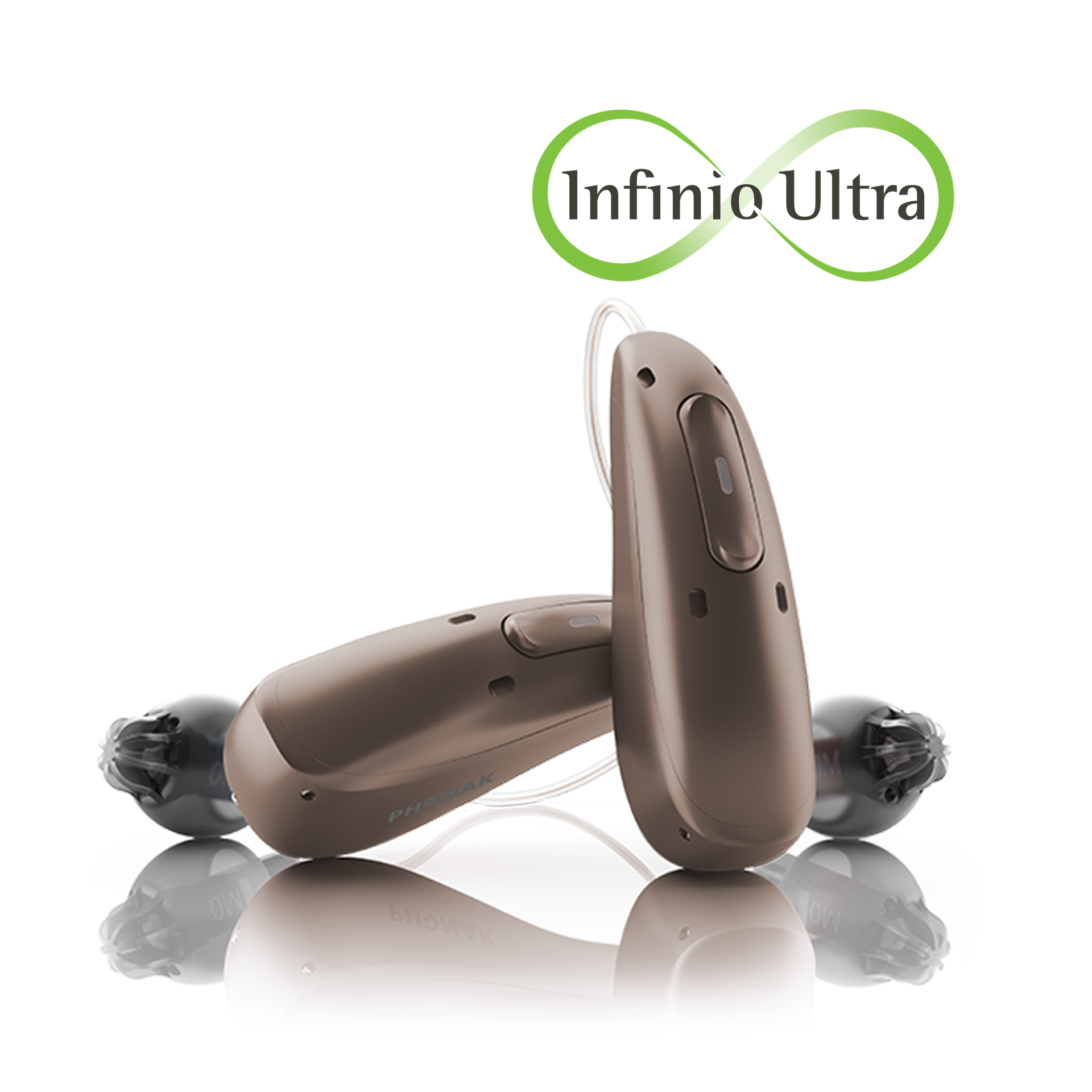
Infinio Ultra Sphere
Elke stem. Elke richting. Altijd helder.
Infinio Ultra Sphere helpt u beter te horen, zelfs in de meest uitdagende situaties. Real-time AI verbetert spraak uit elke richting en van meerdere personen, waardoor gesprekken in een rumoerige omgeving gemakkelijker te verstaan zijn. Beschikt over een batterij die de hele dag meegaat, tot wel 56 uur*.

Phonak-hoortoestellen
Ontdek de geavanceerde hoortoestellen van Phonak: speciaal ontworpen om elke mate van gehoorverlies te ondersteunen en uw luisterervaring te verbeteren. Bekijk onze oplossingen vandaag nog.

Doe de online hoortest
Een online gehoortest geeft u vanuit het gemak van uw eigen huis een beknopt overzicht van uw gehoorstatus. Hoewel dit geen volledige diagnose is, kan de test u helpen beslissen of het tijd is om de hulp van een specialist in te schakelen.

Een audicien zoeken
Een audicien zoeken, is de eerste stap in de richting van beter horen en het verlichten van tinnitus. Hij of zij kan uw gehoor evalueren en u de juiste oplossing helpen kiezen die aansluit bij uw behoeften.

Geavanceerd horen met AI
Blijf op de hoogte van een gebied dat zich razendsnel blijft ontwikkelen met onze AI-gestuurde oplossingen en educatieve hulpmiddelen.
Voetnoten
* De maximale batterijduur wordt bepaald door de conditie van de batterij, het gehoorverlies, de classificatie van omgevingsgeluiden, het streaminggebruik en de geactiveerde functies.
1. Raufer, S., Kohlhauer, P., Jehle, F., Kühnel, V., Preuss, M., Hobi, S. (2024). Spheric Speech Clarity presteert aantoonbaar beter dan drie belangrijke concurrenten op het gebied van heldere spraak in lawaai. Phonak Field Study News, opgehaald van https://www.phonak.com/evidence
2. Gebaseerd op interne gegevens van Phonak. Neem contact op met claims@sonova.com als u meer informatie wilt.
Het woordmerk en de logo's van Bluetooth® zijn geregistreerde handelsmerken van Bluetooth SIG, Inc. en elk gebruik van deze merken door Sonova AG gebeurt onder licentie.




